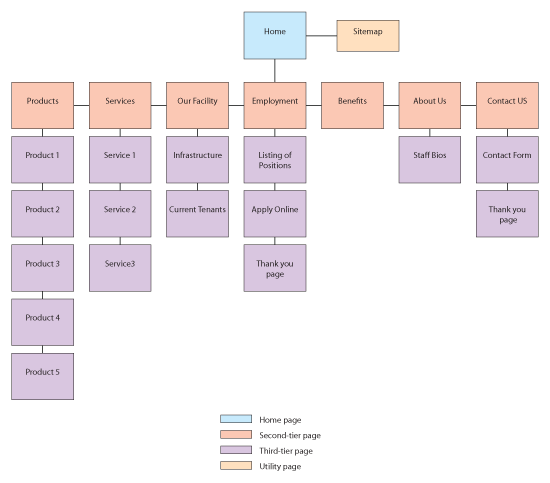Maybe my metaphor isn't the best but I hope as I go on you will understand what I'm trying to say about On-Page SEO for your website...
On-page, on target
On-page SEO is vital to improvement of ranking of any website. On a fundamental level, good content is always a good area to focus. After all, this is probably why the user came to the website in the first place. Try to have content that is original, informative or useful. Updating content regularly, keeping things fresh is of importance too. Try not to rely too much on graphics. These may improve the look of your website but it is text-based content the Google 'bots love to crawl over.
Create a sitemap
A sitemap is a good way, at a glance to see where pages of your site will connect as well as the structure of your website. These can be linear or hierarchical, the latter being the most usual kind on the web. This normally starts from a home page and branches out like a tree into categories and then sub-categories.
Include content specific URLs
Try to keep these relevant and concise as possible. For example, if you have a music agency website and you have a page promoting your new bands then try to word the URL like the one below, using hyphens to separate keywords in the URL...
http://www.bluewatermusic.net/new-band-nameofband-blue-water-music/
dont have...
http://www.bluewatermusic.net/band1
or...
http://www.bluewatermusic.net/p?165
Shot at the Title
The title within the head of the code is crucial to your website's success. The title describes your web page. Try to express a clear, succinct description that is front loaded with keywords relevant to your website. Aim to keep it under 70 character as Google will only display this amount in it's results. It will appear at the top of a browser, in search page results. It could read like the snippet of code below...
<head>
<title>Blue Water Music: Band agency and music PR, Recording studio, live music promotion<title>
<head>
Header the right direction
Search engine spiders understand the relevance of the <h> tags. Your <h1> tags should always be about the main subject on your page. Again, make the <h> tags keyword-rich. Good <h> tags can improve accessibility too for screen readers. For example, a band sub-page on BlueWaterMusic.net may have an <h1> as follows...
<h1>(Band name) release new track and album exclusively through Blue Water Music<h1>
This header give the name of the band, the fact they are releasing a new track and album through the company Blue Water Music. (Band name) new track, (Band name) new album, (band name) or Blue Water Music are all terms a potential user could search for on Google.
Short and sweet
Metadata is a summary of what your website is all about. Most importantly it helps bots to find the page to present to the user. It appears in the snippet of text that appears directly under the title in a Google search to give the user at a glance a brief description of what the site is about. This can be a deciding factor in whether or not a user chooses your website or another as they will only scan the page when it appears. Getting your keywords into your description is good practice. Keep it relatively short as Google will cut off after 155 characters.
<META Name="Description" Content="Blue Water Music is a PR agency for bands and music, Recording studio and live music promoter">
Keywords
These should be short, one, two or three word phrases relevant to the content and services of your website. Think of ways that a user could try and look for your site and apply this to your keyword planning. Be as relevant and specific as you can. Brainstorm a load of words you feel are relevant to your site and use Google Keyword Planner to refine your ideas. These keywords should appear fairly frequently throughout your site in headers, copy and also in the metadata as below...
<meta name="keywords" content="Music, Live bands, recording studio, music agency, live gigs, music public relations, music promotions">